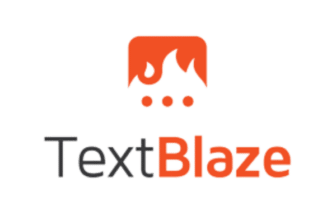Text Blaze
Text Blaze is a powerful auto text Chrome extension designed to streamline your workflow and supercharge your typing speed. With its user-friendly interface and versatile features, Text Blaze eliminates repetitive typing and helps you avoid costly mistakes.
Details about Text Blaze
Text Blaze is a powerful auto text Chrome extension designed to streamline your workflow and supercharge your typing speed. With its user-friendly interface and versatile features, Text Blaze eliminates repetitive typing and helps you avoid costly mistakes. Whether you’re an individual looking to boost productivity or part of a team striving for consistent messaging, Text Blaze has got you covered.
The heart of Text Blaze lies in its extensive collection of templates, snippets, and macros. These customizable and easy-to-use tools allow you to save any frequently used piece of text as a template and assign it a shortcut. For instance, you can create a snippet for a common email response, a thank you note, or even complex forms with dynamic formulas. By simply typing the assigned shortcut, Text Blaze will automatically substitute the snippet text wherever you are in Chrome, be it Gmail, Google Docs, LinkedIn, Salesforce, or any other supported site.
But Text Blaze doesn’t stop at individual productivity. It excels in team collaboration too. With its sharing and collaboration features, you can create a shared folder where your team can collectively improve and access the most effective messages, be it emails, chats, or other communication. Changes made to the shared snippets are updated in real-time, ensuring everyone is always on the same page and hitting the right notes.
What sets Text Blaze apart is its versatility. It offers dynamic templates with forms, allowing you to input specific data each time you use a snippet. Dynamic formulas enable on-the-fly calculations, while automation capabilities let you simulate clicks or key presses to further streamline your workflow.
Text Blaze has garnered rave reviews from users who appreciate its time-saving capabilities. Top users have reported saving over 28 hours per month, which translates to more than $10,000 in annual productivity improvements. The extension boasts a 11X average productivity increase when using snippets, and its rating on the Chrome Web Store speaks volumes about its effectiveness.
Key Features of Text Blaze:
Text Expansion: Save frequently used snippets of text as templates and assign them shortcuts. Type the shortcut, and the snippet will be automatically substituted wherever you are in Chrome.
Versatile Dynamic Templates: Take advantage of dynamic templates with forms, dynamic formulas, and integrations with other sites. Simplify your workflow and reduce the need for multiple tools.
Sharing and Collaboration: Share your snippets with colleagues and collaborate in real-time. Snippets update automatically with any improvements, allowing for seamless teamwork.
Increased Productivity: Text Blaze saves users over 28 hours per month, resulting in significant productivity improvements. Top users report an average 11X productivity increase when using snippets.
Works Anywhere in Chrome: Text Blaze is compatible with popular platforms like Gmail, Google Docs, LinkedIn, Salesforce, and more. It is designed to work wherever you are in Chrome, ensuring consistent functionality.
Personal Assistant Capabilities: Create forms with blank fields to easily fill in data each time you use a snippet. Utilize dynamic formulas to perform on-the-fly calculations. Automate parts of your workflow with simulated clicks or key presses.
Consistent Messaging: With a shared snippet folder, teams can maintain consistent messaging. Everyone’s snippets are updated automatically, ensuring everyone is on the same page.
Central Database for Effective Messages: Text Blaze serves as a centralized database for your team most effective emails, chats, and messages. Continuously improve your communication together.
Extensive Compatibility: Text Blaze works seamlessly on various platforms, including Gmail, Google Docs, Office 365, Salesforce, and more. If any issues arise, the dedicated support team promptly addresses them.
Trusted and Loved by Users: Text Blaze receives rave reviews from users who appreciate its time-saving capabilities and ease of use. Trusted by individuals and teams alike, it is highly recommended as one of the best Chrome extensions.
With Text Blaze, you can maximize your productivity, simplify your day, and keep your messaging consistent. It works seamlessly across various platforms and sites, ensuring you have the support you need wherever you work. If you ever encounter a site where Text Blaze doesn’t function, the dedicated support team is committed to promptly addressing any issues.
Unleash your productivity potential and accomplish more with Text Blaze. Try it out today and experience the transformative power of smart text expansion.
Price Plans of Text Blaze
Text Blaze offers the following price plans and subscription details:
1. Basic (Free): Free starter version for trialing Text Blaze
2. Pro: Price: $299 per month (Billed yearly)
Great for individuals and consultants
3. Business: Price: $699 per user/month (Billed yearly)
Great for teams and small businesses
4. Enterprise: Customized pricing; contact the Text Blaze team for more information
Great for larger organizations
FAQs related of Text Blaze
What is Text Blaze?
Text Blaze is a Chrome extension that automates and speeds up your typing by allowing you to create snippets, templates, and macros. It helps eliminate repetitive typing and improves productivity.
How does Text Blaze work?
Text Blaze works by allowing you to save snippets of text as templates and assign them shortcuts. When you type the shortcut, Text Blaze substitutes it with the corresponding snippet text wherever you are in Chrome.
Can Text Blaze be used on different websites?
Yes, Text Blaze works on various websites such as Gmail, Google Docs, LinkedIn, Salesforce, and many others. It is designed to enhance your typing efficiency wherever you are in Chrome.
How can Text Blaze help me save time?
Text Blaze saves you time by eliminating repetitive typing tasks. With its templates and snippets, you can quickly insert frequently used phrases, responses, or any text, saving you valuable time and effort.
Does Text Blaze support dynamic templates?
Yes, Text Blaze offers dynamic templates. You can create forms with blank fields, use dynamic formulas for calculations, and integrate with other sites to streamline and simplify your daily tasks.
Can I collaborate and share snippets with others using Text Blaze?
Absolutely! Text Blaze provides sharing and collaboration features. You can share your snippets with colleagues, and any improvements you make to them will be automatically updated for everyone. It promotes teamwork and efficiency.
Is Text Blaze suitable for individual users?
Yes, Text Blaze is great for individual users as well. It allows you to insert snippets and templates, maximize productivity, create forms, and automate parts of your workflow. It acts as your personal assistant, simplifying your tasks.
Can Text Blaze help me create consistent processes within a team?
Certainly! With forms, dynamic formulas, and integrations, Text Blaze enables you to define and implement repeatable processes for your team. It ensures consistency and efficiency in your workflows.
Is Text Blaze suitable for customer support tasks?
Yes, Text Blaze can be extremely useful for customer support tasks. It allows you to create snippets for frequently used responses, messages, and emails, enabling faster and more consistent customer support.
Does Text Blaze work on platforms other than Chrome?
Text Blaze is primarily designed as a Chrome extension and works seamlessly on Google Chrome. While it is primarily built for Chrome, it is always a good idea to check for any updates or compatibility with other platforms.
What are the benefits of using Text Blaze in healthcare settings?
Text Blaze can significantly improve efficiency in healthcare settings. It helps automate documentation, standardize responses, and reduce repetitive typing tasks, ultimately saving time and ensuring accuracy in communication and documentation.
Is Text Blaze secure and reliable?
Yes, Text Blaze prioritizes security and reliability. They have robust data protection measures in place and adhere to industry-standard security practices. Your information and snippets are safe with Text Blaze.
Does Text Blaze offer a free trial?
Yes, Text Blaze offers a free starter version for trialing their service. It allows you to experience the basic features and functionalities of Text Blaze before making a purchase decision.
What are the pricing plans offered by Text Blaze?
Text Blaze offers different pricing plans to cater to individuals and teams. They have a free starter version, a Pro plan for individuals and consultants, a Business plan for teams and small businesses, and an Enterprise plan for larger organizations.
Can I customize the snippets and templates in Text Blaze?
Yes, Text Blaze provides extensive customization options for snippets and templates. You can tailor them to your specific needs, add dynamic elements, and personalize them according to your preferences.
Does Text Blaze offer customer support?
Yes, Text Blaze offers customer support to assist users. They provide documentation, a community forum, and other resources to help you get started and make the most out of Text Blaze.
Can I use Text Blaze on multiple devices?
Yes, Text Blaze works across devices as long as you have the Chrome browser installed. Your snippets and templates will be accessible and synchronized across different devices for seamless productivity.
Is there a limit to the number of snippets I can create in Text Blaze?
The number of snippets you can create depends on the pricing plan you choose. The free starter version has a limit, while the Pro, Business, and Enterprise plans offer higher limits or even unlimited snippet creation.
Does Text Blaze support image insertion in snippets?
Yes, with the Pro and Business plans, Text Blaze allows you to insert images in your snippets. This feature is useful for visually enhancing your templates or providing visual references.
Can I track changes and revisions in my snippets with Text Blaze?
Text Blaze keeps a change history of your snippets, allowing you to track revisions and see who made the changes. It helps in maintaining version control and collaboration within teams.
What happens if I switch to a different Chrome browser or device?
If you switch to a different Chrome browser or device, your Text Blaze snippets and templates will still be available as long as you log in with your Text Blaze account. It ensures seamless access across devices.
Can I use Text Blaze for automating repetitive tasks?
Yes, Text Blaze can automate repetitive tasks by simulating clicks or key presses. You can create snippets that perform specific actions, saving you time and effort in executing repetitive tasks.
Does Text Blaze offer integration with other tools and software?
Yes, Text Blaze offers integration options with various tools and software. It allows you to streamline your workflow by connecting Text Blaze with your preferred productivity apps, CRMs, or other platforms.
What are the system requirements for using Text Blaze?
To use Text Blaze, you need to have Google Chrome installed on your device. Text Blaze works on Windows, Mac, and Linux operating systems that support the Chrome browser.
How can Text Blaze benefit sales professionals?
Text Blaze is highly beneficial for sales professionals. It allows them to create snippets for commonly used sales pitches, email templates, and responses, enabling faster and more consistent communication with clients and prospects.

- Time and Effort Saving
- Increased Productivity
- Customizable Templates
- Versatility and Compatibility
- Sharing and Collaboration
- Learning Curve
- Dependency on Chrome
- Potential Overreliance
- Limited Offline Functionality
- Cost for Advanced Features
Specification: Text Blaze
|