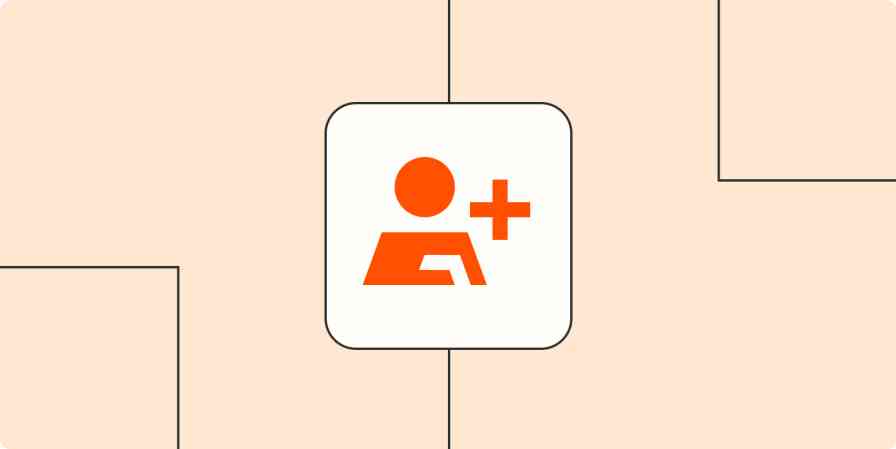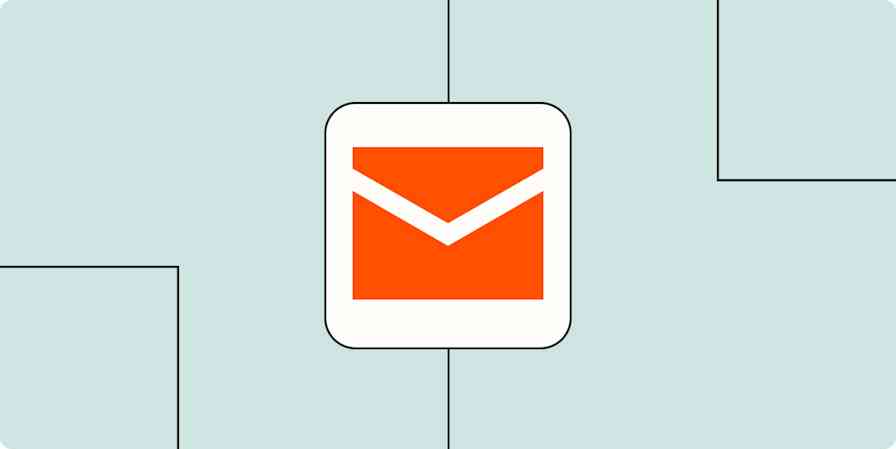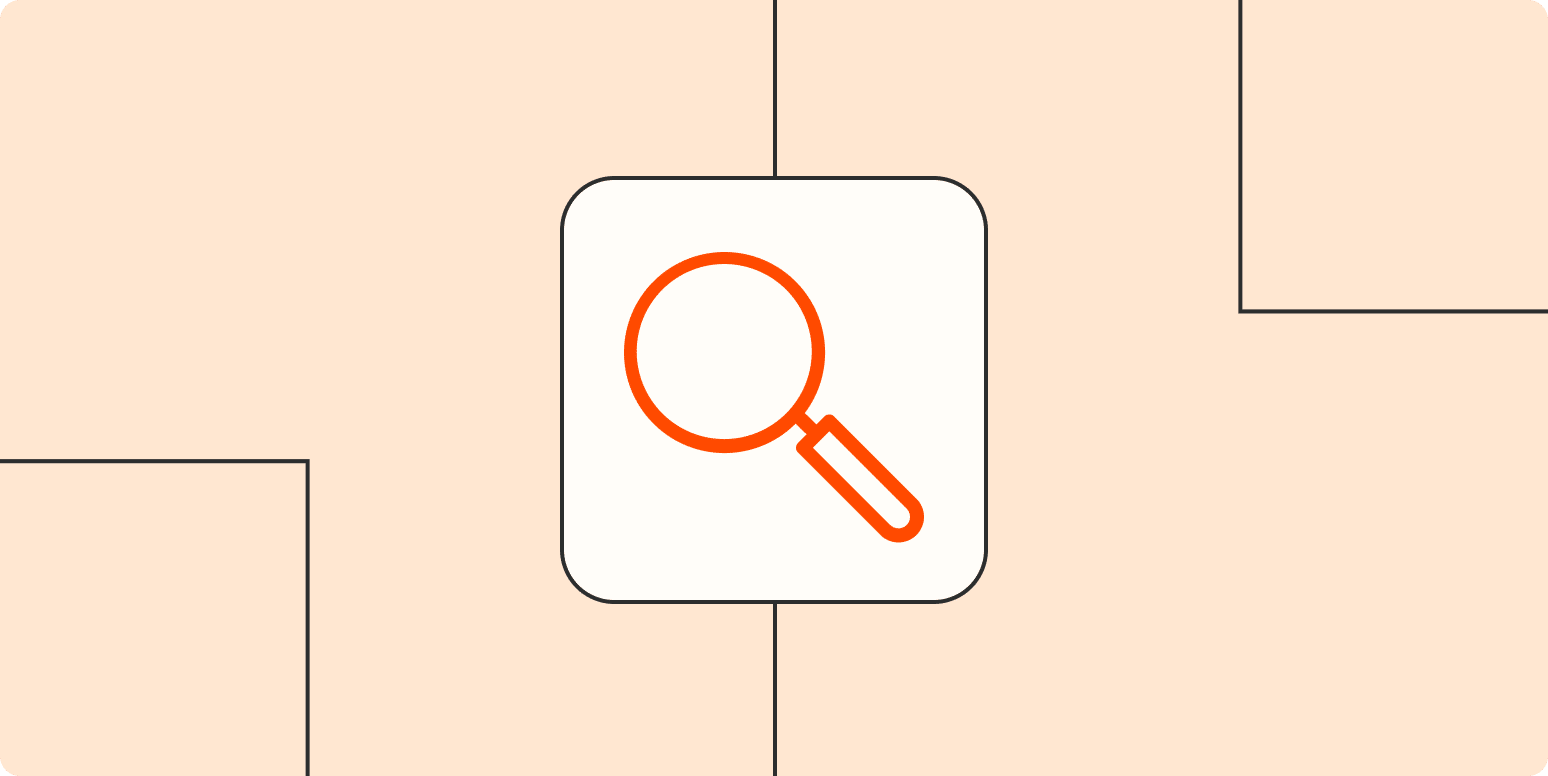
Learn how one business finds low competition keywords using nothing but the Google Search bar.
By Matthew Meier · October 11, 2021
You put a lot of time and expertise into setting up a professional and effective website. Then, maybe, you put even more time into developing a content-rich social media campaign that your potential customers are sure to love. You even read my other article here on Zapier and optimized your Google My Business account, and wow, does that thing sparkle now.
So how do you get all of this glorious marketing artwork in front of your potential customers’ eyes? That’s the universal desire for every company leader, from SaaS CEOs and carpenters to hairstylists and custom slime makers: getting more organic search traffic.
It took us years of flailing before I discovered my favorite strategy: finding low competition search terms (keywords that not many other businesses are going after). At MaxTour, we drive thousands of visitors a month to our website via these keywords—keywords that SEO tools tell us have little value.
Use the Google Search bar to find keywords
I do most of my keyword research on Google. Yep, that’s it. Just me, my laptop, and a Google Search bar.
The goal: find low competition keywords that are relevant to the product or page I’m trying to promote at that point in time. Once I find them, I write blog posts about these keywords and link back to the target pages from the blog posts. That way, we present ourselves as an authority on the subject and push readers from our blog posts to our product pages. Win-win.
Here’s an example. This quarter, we’re trying to promote our Hoover Dam Tours category page. So I started typing “are hoover dam tours” into the search bar, and Google auto-filled in a few answers for me. “Are hoover dam tours good” looked interesting, so I clicked on it.

Bam! This first entry under that search is exactly what I’m looking for. This term could be a goldmine of search traffic. Why? Because it’s a question being answered by forums (think: TripAdvisor, Quora, Reddit, etc.). Forums aren’t generally competing for search ranking for one particular thread. So if a forum is the top search result, then it’s likely no one is really fighting us for the coveted top spot in the search results. That lovely prize is just there for the taking.
You can also see that the top result for this search query is missing some words in its title, including “are” and “good.” Even better. That tells me that a title that matches the search term exactly will have a pretty good chance of rising to the top.
My plan: I’ll write a blog post with the exact title: “Are Hoover Dam Tours Good?” and I should have a decent chance of getting to page one, if not the #1 position. You didn’t know it could be that easy, did you? Now, aren’t you glad you came to my TED Ta—um, Zapier article?
Use People Also Ask to find keywords
The next thing that I look at is the People Also Ask (PAA) section. These questions are Google’s way of telling you that, yes, these questions have search volume.
If I click on the first PAA entry from that same search, voilà! Another question answered by a forum (again TripAdvisor—makes sense, given my industry).
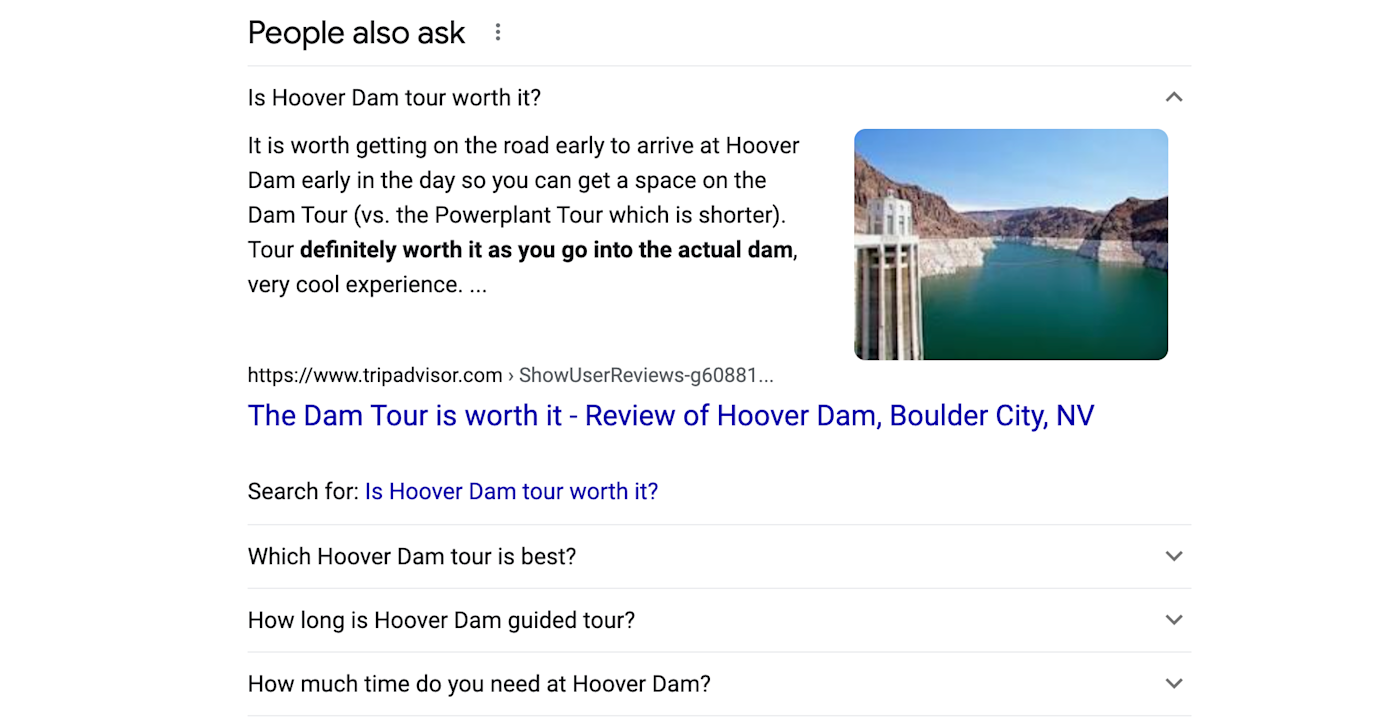
This should be an easy term to rank first for (also an easy answer: yes), so I add it to my blog post topic list. This is great for SEO, and my potential customers get their questions answered. Everybody’s happy.
I’ve found some amazing keywords this way—keywords that SEO tools say have little or even zero search potential. For example, Semrush told me that the keyword “why is circus circus so cheap” only gets 10 searches a month.

Using my Google Search strategy, we decided to create a blog post with that same keyword as the title—and we’re now averaging almost 500 clicks a month to that page. Proof:

To see more questions appear in the People Also Ask section, keep clicking the last entry in the list, and a few more questions will appear. After a while, the questions will no longer be super relevant to your topic. That’s when you can start with a new keyword and do the entire process over again. And if you get stuck for ideas on what keywords to start with again, the questions in People Also Ask might also offer some inspiration.
Make the most of your Google Search keyword strategy
Here are a few tips for getting the most out of this strategy:
-
Compete with forums. When evaluating keywords, finding questions answered mostly by forums is a good bet. We’ve had a lot of success with this tactic.
-
Look for variations on the title tags. If you can get your title tag to match the search query exactly, you should be able to get your low-competition keyword post into a prime position.
-
Don’t worry about search volume. Some of these keywords/questions may only net you a few clicks per month, while others can get thousands. We don’t worry about search volume while creating our posts: we just try to find as many targets as possible and pump out the (high-quality) content. If the volume of your content production is high, some keyword gems are sure to arise.
-
Refresh your content. Every year or so, we go through and update our content with any new information that might help our readers. Refreshing the content (including updating the publish date) often leads to a nice boost in the traffic we get to the post, a lot of which comes from Google Discover.
Give it a try
Just writing this post, I was able to find some low-competition keywords around the Hoover Dam tours topic. Made pretty quick work of that, right? There’s so much information to be gained from a simple Google search, and these low-competition keywords are there for the taking. So, go ahead, grab them up, and put them to good use driving traffic.
Read more: How to do keyword research on a budget with Keywords Everywhere
Get productivity tips delivered straight to your inbox
We’ll email you 1-3 times per week—and never share your information.
Related articles
Improve your productivity automatically. Use Zapier to get your apps working together.