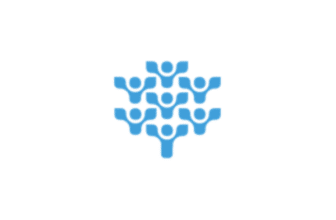Freedcamp
Freedcamp offers robust reporting and analytics features that help you gain valuable insights into your team performance and project progress.
Details about Freedcamp
Freedcamp is a versatile project management platform that provides a wide range of tools and features to help teams collaborate effectively, stay organized, and complete projects on time. With Freedcamp, your team can easily manage tasks, track progress, communicate, and share files all in one place.
One of the key features of Freedcamp is its user-friendly interface, which makes it easy for team members to navigate and use the platform with minimal training. Additionally, Freedcamp is highly customizable, allowing you to tailor the platform to suit your team specific needs and workflows.
Freedcamp offers a variety of project management tools, including task lists, calendars, time tracking, issue tracking, and more. These tools enable you to assign tasks, set deadlines, track progress, and identify potential roadblocks to keep projects moving forward smoothly.
Freedcamp also supports team collaboration and communication with features like team discussions, comments, and real-time updates. This allows your team to communicate effectively, exchange ideas, and stay on the same page throughout the project lifecycle.
Key Features of Freedcamp:
Task management: Freedcamp provides a robust task management system, allowing you to create and assign tasks to team members, set due dates, and track progress. You can also create subtasks, set priorities, and attach files to tasks.
Collaboration: Freedcamp allows for easy collaboration among team members with features like team discussions, comments, and mentions. You can also create and share files, and collaborate on them in real-time.
Time tracking: Freedcamp provides a time tracking feature that allows you to track the time spent on each task by team members. This can help you to monitor progress and identify areas where your team may need more support.
Project templates: Freedcamp has a number of pre-built project templates that you can use to quickly set up projects. This can help you to save time and ensure that each project has a consistent structure and workflow.
Calendar: Freedcamp includes a calendar feature that allows you to view all tasks and deadlines in one place. You can also create and schedule events, and sync the calendar with Google Calendar, Outlook, and other popular calendar apps.
Mobile app: Freedcamp has a mobile app that allows team members to access and manage projects from anywhere. The app supports both iOS and Android devices.
Integration: Freedcamp integrates with a variety of third-party tools and apps, such as Dropbox, Google Drive, and Zapier, allowing you to streamline your workflows and automate tasks.
Freedcamp offers robust reporting and analytics features that help you gain valuable insights into your team performance and project progress. These insights can inform decision-making and help you identify areas for improvement.
Freedcamp is an all-in-one project management solution that can help your team streamline its workflows, stay organized, and deliver projects on time and on budget.
Price Plans of Freedcamp
Free – $0 per user per month: This plan includes basic project management features like task lists, calendars, and file sharing for an unlimited number of projects and users.
Lite – $1.49 per user per month: The Lite plan includes additional features like time tracking, subtasks, and mobile app access.
Business – $7.49 per user per month: The Business plan includes advanced project management features like Gantt charts, invoicing, and project templates. It also offers priority support and the ability to customize branding.
Enterprise – Custom pricing: The Enterprise plan includes all of the features of the Business plan, plus custom integrations, single sign-on (SSO), and other advanced functionality. The pricing for this plan is customized based on the needs of the organization.
FAQs related of Freedcamp
What is Freedcamp and how can it benefit my business?
Freedcamp is a powerful project management software designed to streamline your business operations and enhance collaboration among team members. It offers a wide range of features and tools that can help you effectively manage projects, tasks, and resources, leading to improved productivity and efficiency. By using Freedcamp, you can centralize project communication, track progress, set deadlines, allocate resources, and ensure everyone is on the same page, resulting in smoother project execution and better outcomes for your business.
Is Freedcamp suitable for small businesses or only large enterprises?
Freedcamp is suitable for businesses of all sizes, including small businesses. Its flexible and scalable nature allows it to adapt to the needs and requirements of various organizations. Whether you have a small team or a large enterprise, Freedcamp provides the necessary tools and functionalities to effectively manage your projects and collaborate with your team members. It offers different pricing plans that cater to the specific needs of businesses, making it accessible and affordable for small businesses as well.
What are the key features offered by Freedcamp?
Freedcamp offers a comprehensive set of features that empower businesses to efficiently manage their projects. Some of its key features include:
1. Task Management: Easily create, assign, and track tasks, set deadlines, and monitor progress.
2. Project Management: Organize and oversee projects, allocate resources, and ensure timely completion.
3. Collaboration: Foster teamwork and communication through shared calendars, discussions, and file sharing.
4. Time Tracking: Keep track of time spent on tasks and projects for accurate billing and performance evaluation.
5. Document Management: Centralize project-related documents, files, and attachments for easy access and collaboration.
6. Milestones: Set milestones to track project progress and achieve important goals.
7. Kanban Boards: Visualize workflows and track the status of tasks using customizable Kanban boards.
8. Issue Tracking: Capture, manage, and resolve project-related issues or bugs efficiently.
9. Gantt Charts: Plan and schedule projects using interactive Gantt charts for better project visualization.
10. Integration: Seamlessly integrate with other business tools and applications to enhance productivity and streamline workflows.
These features collectively make Freedcamp a comprehensive project management solution for businesses of all sizes.
Can I customize Freedcamp to fit my specific business needs?
Yes, Freedcamp offers a high degree of customization to fit your specific business requirements. It provides various customization options, allowing you to tailor the software according to your preferences. You can create custom workflows, set up project templates, define user roles and permissions, and customize the appearance and layout of your projects. This flexibility ensures that Freedcamp adapts to your unique business processes, helping you work more efficiently and effectively.
How secure is Freedcamp for storing sensitive business data?
Freedcamp takes data security and privacy seriously. It employs industry-standard security measures to safeguard your sensitive business data. The platform utilizes secure socket layer (SSL) encryption to protect data transmission, ensuring that your information is securely transferred over the internet. Additionally, Freedcamp implements data backup and redundancy measures to prevent data loss. The platform also allows you to control user access and permissions, ensuring that only authorized individuals can access confidential data. By using Freedcamp, you can have peace of mind knowing that your business information is protected.
Can I integrate Freedcamp with other software applications we use in our business?
Yes, Freedcamp offers integration capabilities with various software applications commonly used in businesses. It provides integrations with popular tools such as Google Drive, Dropbox, Box, Slack, Zapier, and more. These integrations enable seamless data exchange and enhance collaboration between Freedcamp and your existing software ecosystem. By integrating Freedcamp with your preferred applications, you can streamline workflows, automate tasks, and improve overall productivity and efficiency within your business.
Is Freedcamp accessible on mobile devices?
Yes, Freedcamp is designed to be accessible on mobile devices. It offers mobile applications for both iOS and Android platforms, allowing you to access your projects, tasks, and collaboration features while on the go. With the mobile app, you can stay connected with your team, manage tasks, track project progress, and receive notifications, ensuring that you can effectively manage your projects from anywhere, anytime.
How much does Freedcamp cost?
Freedcamp offers different pricing plans to cater to the needs of businesses with varying requirements. It provides a free plan with basic features and limited storage space, making it suitable for small teams or individuals. Additionally, Freedcamp offers paid plans with additional features, increased storage capacity, and advanced functionalities. The pricing is based on the number of users and the specific plan you choose. It is recommended to visit the Freedcamp website or contact their sales team to get detailed pricing information based on your business needs.
Can I try Freedcamp before making a purchase?
Yes, Freedcamp offers a free plan that allows you to try out the software and explore its features before committing to a purchase. The free plan provides access to basic functionalities and can be used to evaluate if Freedcamp meets your requirements. By trying out the free plan, you can get hands-on experience with the software and assess its suitability for your business needs. If you find that Freedcamp fulfills your requirements and offers the desired benefits, you can then consider upgrading to a paid plan to unlock additional features and capabilities.
What kind of customer support does Freedcamp provide?
Freedcamp offers customer support to assist users with any questions, issues, or concerns they may have. The support team can be reached through various channels, including email and a support ticket system. They are responsive and strive to provide timely assistance to users. Freedcamp also provides a comprehensive knowledge base and documentation that covers various aspects of using the software, including tutorials, guides, and frequently asked questions (FAQs). These resources can help users find answers and troubleshoot common issues on their own.
Is there a limit on the number of projects or users I can have in Freedcamp?
Freedcamp offers different limits on the number of projects and users depending on the pricing plan you choose. The free plan has certain limitations on the number of projects and storage space available. Paid plans offer higher limits and additional features. It is recommended to review the details of each plan or contact Freedcamp sales team to understand the specific limits associated with the plan you are interested in. This will help you determine if the plan aligns with your business requirements and scales according to your needs.
Does Freedcamp provide any reporting or analytics capabilities?
Yes, Freedcamp provides reporting and analytics capabilities to help you track and analyze project performance. It offers built-in reports and charts that provide insights into various aspects of your projects, such as task progress, team workload, and project milestones. These reports can give you a clear overview of project status, identify bottlenecks, and make data-driven decisions to optimize project management. The analytics features in Freedcamp help you gain valuable insights into project efficiency, resource allocation, and team productivity.
Can I import existing projects or data into Freedcamp?
Yes, Freedcamp allows you to import existing projects or data from other project management tools or spreadsheets. This feature simplifies the transition process and ensures that your previous project data can be seamlessly integrated into Freedcamp. By importing your existing projects, you can continue working on them within the Freedcamp platform without losing any important data or progress.
Does Freedcamp provide time tracking functionality?
Yes, Freedcamp offers time tracking functionality to help you monitor and record the time spent on tasks and projects. It allows you to track time manually or use a timer to accurately measure the duration of your work. The time tracking feature enables you to analyze and report on how much time is allocated to specific tasks, projects, or team members. This information can be valuable for accurate billing, estimating project timelines, and evaluating resource utilization.
Can I collaborate with external stakeholders or clients using Freedcamp?
Yes, Freedcamp supports collaboration with external stakeholders and clients. You can invite external users to specific projects or tasks, allowing them to collaborate, contribute, and provide feedback. Freedcamp provides granular control over user permissions, ensuring that you can define access levels and restrict certain actions for external users. This feature facilitates effective communication, collaboration, and coordination with clients, vendors, or partners, enhancing project outcomes and stakeholder engagement.
Is there a limit on file storage in Freedcamp?
Freedcamp offers different limits on file storage depending on the pricing plan you choose. The free plan has limitations on the storage space available, while paid plans provide increased storage capacity. It is advisable to review the details of each plan or consult Freedcamp sales team to understand the specific storage limits associated with the plan you are considering. This will ensure that you have sufficient storage capacity to store your project-related files and documents.
Can I create recurring tasks or set up task dependencies in Freedcamp?
Yes, Freedcamp allows you to create recurring tasks and set up task dependencies. Recurring tasks are useful for activities that need to be repeated at specific intervals, such as weekly meetings or monthly reports. Task dependencies enable you to define relationships between tasks, ensuring that one task cannot start or be completed until its dependent tasks are finished. These features help you streamline task management, automate repetitive actions, and maintain project timelines and dependencies.
Does Freedcamp provide a calendar view to manage project schedules?
Yes, Freedcamp provides a calendar view that allows you to manage project schedules and deadlines effectively. The calendar view provides an intuitive visual representation of project-related events, tasks, milestones, and deadlines. You can easily schedule, reschedule, or modify tasks directly from the calendar view. It helps you visualize project timelines, identify potential scheduling conflicts, and ensure that tasks are assigned and completed on time.
Is Freedcamp suitable for agile project management methodologies?
Yes, Freedcamp is suitable for agile project management methodologies. It offers features such as Kanban boards, task tracking, and collaboration tools that align with agile principles. The Kanban boards enable you to visualize workflows, manage work in progress, and prioritize tasks. Freedcamp flexibility allows you to adapt to agile practices, such as iterative development, continuous delivery, and frequent collaboration and feedback, making it an ideal choice for teams following agile project management methodologies.
Can I track and manage project expenses in Freedcamp?
Yes, Freedcamp allows you to track and manage project expenses. It provides budgeting and expense tracking features that help you monitor project costs, allocate resources, and track expenses against the budget. You can create expense categories, record expenses, and generate reports to analyze project expenditure. This functionality enables you to gain visibility into project finances, control costs, and make informed decisions regarding resource allocation and budget management.
Can I create custom workflows or automate tasks in Freedcamp?
Yes, Freedcamp offers the ability to create custom workflows and automate tasks. It provides automation features that allow you to streamline repetitive tasks and create custom workflows based on your specific business processes. You can set up triggers and actions to automate actions such as task assignments, notifications, or status updates. By automating tasks and workflows, you can save time, reduce manual effort, and ensure consistent execution of processes across your projects.
Does Freedcamp provide data backup and recovery options?
Yes, Freedcamp offers data backup and recovery options to safeguard your project data. It regularly backs up data to prevent data loss due to system failures or other unforeseen circumstances. In case of any data loss or accidental deletion, Freedcamp provides recovery options to restore your data to a previous state. This ensures the integrity and availability of your project information, giving you peace of mind knowing that your data is protected.
Can I set up notifications and reminders in Freedcamp?
Yes, Freedcamp allows you to set up notifications and reminders to stay updated on project activities and deadlines. You can configure email notifications or push notifications to receive alerts for task assignments, task updates, upcoming deadlines, or changes in project status. This feature ensures that you and your team members are informed in real-time about project progress, important events, and any changes that require attention, helping you stay organized and on top of your projects.
Is Freedcamp easy to use for non-technical users?
Yes, Freedcamp is designed to be user-friendly and intuitive, making it accessible for non-technical users. Its user interface is clean, organized, and easy to navigate. The software provides clear instructions and tooltips to guide users through various features and functionalities. Additionally, Freedcamp offers resources such as video tutorials, documentation, and a knowledge base to assist users in understanding and using the software effectively. Whether you are a technical professional or a non-technical team member, Freedcamp ensures a smooth and user-friendly experience.
Can I track project progress and milestones in Freedcamp?
Yes, Freedcamp allows you to track project progress and milestones. It provides visual representations such as progress bars, Gantt charts, and milestone tracking to monitor project advancement. You can easily view the status of tasks, track completion percentages, and identify bottlenecks. The milestone tracking feature helps you set important project milestones and track their achievement. This visibility into project progress allows you to make informed decisions, allocate resources effectively, and ensure timely project delivery.

- Cost-effective
- User-friendly
- Customizable
- Collaboration-friendly
- Integrations
- Limited project templates
- Lack of Gantt chart functionality
- Limited reporting and analytics
- Limited customization in the free version
- No phone support
Specification: Freedcamp
|