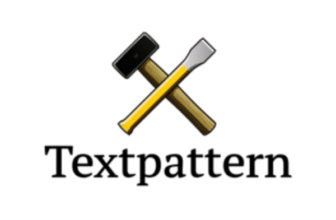Textpattern
Textpattern CMS is a powerful and versatile open source content management system that empowers users to create and manage websites with ease.
Details about Textpattern
Textpattern CMS is a powerful and versatile open source content management system that empowers users to create and manage websites with ease. With its flexible and intuitive features, Textpattern is suitable for a wide range of use cases, making it a popular choice among businesses and individuals alike.
One of the key strengths of Textpattern is its solid foundation built upon proven web technologies.This ensures reliability and stability, while also keeping the core of the CMS lean and responsive. It avoids clutter within the administration panels, providing a simple and elegant user interface that is accessible to all users.
Textpattern offers a tag-based template language that allows users to structure websites and manipulate content according to their unique designs and requirements. This powerful template language is easy to learn, offering a wealth of possibilities for customization and creativity.
The platform is highly extendable through the use of plugins, which are contributed by a vibrant community of developers. With hundreds of plugins available, users can enhance and tailor Textpattern to suit their specific needs and preferences.
Textpattern supports multiple languages, with the core user interface localized into over 50 languages. This global reach is further extended by the welcoming and active community, who continually contribute translations and provide support to ensure the platform success.
Writing content is a breeze with Textpattern. It comes with built-in support for Textile, a text formatting language, and offers Markdown support through a plugin. Users can also opt to write plain text or vanilla HTML, providing flexibility and catering to different writing preferences.
Key Features of Textpattern:
Free and Open Source: Textpattern is a completely free and open source content management system, allowing users to access and modify the source code as per their requirements.
Solid Foundation: Built on proven web technologies, Textpattern ensures reliability and stability for managing websites effectively.
Lean and Responsive: The core of Textpattern is purposely kept lean and responsive, providing fast and efficient performance.
Flexible Tag-Based Templates: Textpattern offers a powerful tag-based template language that allows users to structure websites and manipulate content according to their unique designs and requirements.
Extensibility through Plugins: Textpattern provides a wide range of plugins contributed by a vibrant community of developers, enabling users to extend the functionality of the CMS and tailor it to their specific needs.
Simple and Elegant User Interface: Textpattern follows a design philosophy that emphasizes simplicity and elegance. The user interface is designed to avoid unnecessary clutter, providing a seamless and user-friendly experience.
Multilingual Support: Textpattern is available in over 50 languages, with a core user interface localized into many of them. The community welcomes and encourages further translations to make the CMS accessible to users worldwide.
Community-Driven Development: With over 20 years of development, Textpattern benefits from an active and helpful community that ensures its continued success and guides its future development.
Text Formatting Options: Textpattern supports various text formatting languages such as Textile and Markdown, allowing users to write content in their preferredformat.
Contributions Welcome: As an open source project, Textpattern welcomes user contributions. All development takes place on GitHub, and users are encouraged to contribute code, bug fixes, and feature enhancements.
With over 20 years of development, Textpattern has evolved into a mature and feature-rich CMS. Its community-driven development ensures continuous improvement and future guidance, making it a reliable choice for individuals, businesses, and IT teams seeking a robust and customizable platform.
Textpattern CMS is a free and open source solution that combines ease of use, flexibility, and extensibility. It empowers users to bring their ideas to life, manage content effectively, and create impressive websites, making it an ideal choice for a variety of use cases.
Price Plans of Textpattern
Textpattern CMS is an open source content management system that is completely free to download and use. It does not have any paid price plans or subscription details as it is built on the philosophy of providing free and accessible software to users.
Being an open source CMS, Textpattern is licensed under the GNU General Public License v2.0. This means that users have the freedom to modify and distribute the software as per the terms of the license without any cost.
FAQs related of Textpattern
What is Textpattern CMS?
Textpattern CMS is a free and open source content management system (CMS) built on proven web technologies. It provides a browser-based interface and is available in over 50 languages.
What are the key features of Textpattern CMS?
Textpattern CMS offers flexible tag-based templates, a simple and elegant user interface, fast and secure performance, and extensibility through plugins. It also supports various text formatting languages like Textile and Markdown.
Is Textpattern CMS suitable for large websites?
Yes, Textpattern CMS is designed to handle big ideas and can be used effectively for large websites. Its powerful template language and extendability make it scalable and adaptable to different requirements.
Is Textpattern CMS easy to use?
Yes, Textpattern CMS provides a user-friendly interface that is simple and elegant. It aims to avoid clutter and strives to be accessible to all users, making it easy to manage and create content.
Can I customize the design of my website with Textpattern CMS?
Yes, Textpattern CMS allows you to customize the design of your website. It offers a powerful tag-based template language that provides flexibility in structuring your website and manipulating content.
Are there plugins available for extending Textpattern CMS?
Yes, Textpattern CMS is fully extendable through plugins. There are hundreds of plugins available, created by the Textpattern community, which can enhance the functionality of your website.
Can I write content in different text formatting languages with Textpattern CMS?
Yes, Textpattern CMS supports Textile text formatting language out of the box. Additionally, there is a plugin available for Markdown support. You can also write plain text or vanilla HTML if preferred.
Is Textpattern CMS secure?
Textpattern CMS is built with a focus on security. The core of the CMS is kept lean and responsive, minimizing potential vulnerabilities. Additionally, the active community surrounding Textpattern ensures ongoing security improvements.
Can I contribute to the development of Textpattern CMS?
Yes, Textpattern CMS is open source under the GNU General Public License v2.0. The development takes place on GitHub, and user contributions are welcomed and encouraged by the Textpattern community.
Are there language options available for the Textpattern CMS interface?
Yes, the Textpattern core user interface has been localized into many languages. It is available in over 50 languages. The community also welcomes further translations to expand the language options.
How long has Textpattern CMS been in development?
Textpattern CMS has been developed for over 20 years. The dedication and contributions of the community have helped shape the CMS into what it is today.
Is there a demo version of Textpattern CMS available for testing?
Yes, you can try a demo version of Textpattern CMS to explore its features and functionality before making a purchase decision. It provides an opportunity to evaluate if it meets your requirements.
Is technical support available for Textpattern CMS?
Textpattern CMS has a helpful and active community surrounding the platform. While there may not be official technical support, the community is known for its friendly and supportive nature, providing assistance and guidance.
Can Textpattern CMS handle e-commerce websites?
Textpattern CMS is primarily designed as a content management system and may require additional plugins or customization to handle complex e-commerce functionality. However, it can be used as a foundation for building e-commerce websites.
What are the system requirements for running Textpattern CMS?
To run Textpattern CMS, you will need a web server with PHP support (version 7.2 or higher recommended) and a supported database (MySQL, MariaDB, or SQLite). The specific requirements may vary depending on the version of Textpattern CMS.
Is Textpattern CMS suitable for blogging?
Yes, Textpattern CMS is suitable for blogging. It provides features for managing and publishing blog posts, and its template language allows for customization of the blog design and structure.
Does Textpattern CMS have a community forum for support and discussions?
Yes, Textpattern CMS has a community forum where users can seek support, ask questions, and engage in discussions related to the CMS. The forum is a valuable resource for getting help and connecting with other users.
Can I migrate my existing website to Textpattern CMS?
Yes, it is possible to migrate an existing website to Textpattern CMS. However, the process may require some technical knowledge and may involve adapting the design and content structure to fit the Textpattern CMS framework.
Is there a limit to the number of pages or articles I can create with Textpattern CMS?
Textpattern CMS does not impose a specific limit on the number of pages or articles you can create. The scalability of your website primarily depends on your hosting environment and server resources.
Does Textpattern CMS provide built-in SEO features?
Textpattern CMS focuses on providing a solid foundation for building websites. While it doesn’t have specific built-in SEO features, it allows for SEO optimization through customizable templates, clean HTML output, and the use of plugins for advanced SEO functionality.
Is there a built-in backup and restore functionality in Textpattern CMS?
Textpattern CMS does not have a built-in backup and restore functionality. However, there are plugins available that can facilitate backup and restore processes, ensuring the safety of your website’s data.
Can I integrate Textpattern CMS with third-party services and APIs?
Yes, Textpattern CMS supports integration with third-party services and APIs. This allows you to connect your website with various external tools and services, expanding the functionality and capabilities of your website.
Is there a community marketplace for Textpattern CMS themes and plugins?
Yes, Textpattern CMS has a community marketplace called the “Textpattern Resources” where you can find themes, plugins, and other resources contributed by the community. It provides a convenient way to enhance your website’s features and design.
Does Textpattern CMS provide responsive design capabilities?
Yes, Textpattern CMS allows you to create responsive designs for your website. With the flexibility of its template language, you can build responsive layouts that adapt to different screen sizes and devices.
Can I manage multiple websites with Textpattern CMS?
Yes, Textpattern CMS supports managing multiple websites from a single installation. It provides a multi-site feature that allows you to create and manage multiple websites using a shared codebase.
Is Textpattern CMS suitable for non-technical users?
Textpattern CMS is designed to be user-friendly, but some technical knowledge is still beneficial for effectively managing and customizing your website. However, it is known for its accessibility and ease of use, making it suitable for non-technical users as well.
Can I use Textpattern CMS for a multilingual website?
Yes, Textpattern CMS supports multilingual websites. It provides localization options for the core user interface and offers features to manage content in multiple languages, allowing you to create websites with localized content.
Does Textpattern CMS provide analytics and reporting features?
Textpattern CMS does not have built-in analytics and reporting features. However, you can integrate third-party analytics tools or plugins to track and analyze your website’s performance and visitor statistics.
Can I import content from other CMS platforms into Textpattern CMS?
Textpattern CMS provides tools and features to import content from other CMS platforms. Depending on the source CMS, you may need to use specific plugins or perform custom migrations to transfer your content successfully.
Is there a limit to the number of users or administrators I can have in Textpattern CMS?
Textpattern CMS does not impose a specific limit on the number of users or administrators. You can create and manage multiple user accounts and assign different levels of permissions and roles as needed.
Can I use Textpattern CMS for membership or subscription-based websites?
Yes, Textpattern CMS can be used for membership or subscription-based websites. You can utilize plugins and custom development to implement features such as user registration, login, and restricted access to content.
Is there a community or official documentation available for Textpattern CMS?
Yes, Textpattern CMS has an active community that provides helpful documentation, tutorials, and guides. The official Textpattern website also offers extensive documentation to assist users in learning and using the CMS effectively.
Can I integrate a blog into my website using Textpattern CMS?
Yes, Textpattern CMS includes features specifically designed for blogging. You can easily create and manage a blog within your website, including features such as blog post creation, categorization, and commenting.
Does Textpattern CMS provide support for image and file management?
Textpattern CMS includes features for image and file management. You can upload and organize images and files within the CMS, and use them in your content and designs.

- Free and Open Source
- Lightweight and Fast
- Flexible and Customizable
- Active and Supportive Community
- Multilingual Support
- Learning Curve
- Limited E-commerce Capabilities
- Smaller Plugin Ecosystem
- User Interface Customization
- Less Widespread Adoption
Specification: Textpattern
|